How to Download Fansly Videos
With Streamfork, you can easily bypass Fansly's download restrictions and save premium content. However, keep in mind that Streamfork only enables downloads for content you're authorized to access. You must have a valid subscription before attempting to download videos or images.
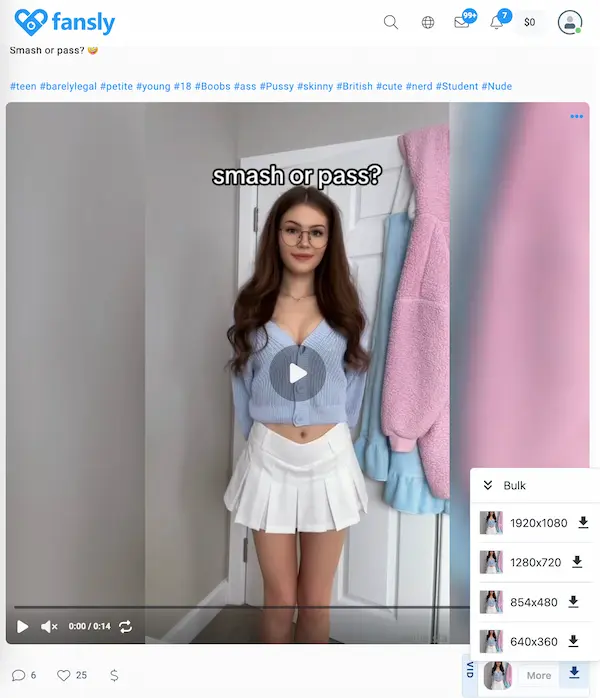
What is Fansly?
Fansly is a subscription-based platform where content creators upload and monetize exclusive material, including photos, videos, and live streams. By subscribing to a creator, you can access their content directly.
What is Streamfork?
Streamfork is a Chrome extension designed to simplify the process of downloading Fansly videos and images. It's the perfect tool for users who want to save their favorite content directly to their device.
Install Streamfork
- Download the latest Streamfork version from the Releases page.
- Go to your browser's extensions page (
chrome://extensionsoredge://extensions) and install the Streamfork extension.
For a complete installation guide, check out the Installation Guide.
Features
- Download videos and images from post detail pages and lists.
- Download content from Direct Messages.
- Track your download progress.
- Choose from multiple video quality options.
- Choose from multiple image quality options.
Video Quality Options
Streamfork lets you select from various video quality settings, including 360p, 480p, 720p, and 1080p, giving you control over the file size and resolution.
Image Quality Options
Just like videos, Streamfork also allows you to choose image quality when downloading photos from Fansly. You can select the quality that best fits your needs, balancing between file size and image resolution.
Pricing
To use Streamfork for downloading videos, you must have an active subscription. Without one, a lock icon will appear on the download button. Click it to log in or complete the payment process. For more details, visit the Pricing page.
Download Process
Once you're subscribed, return to the post page and refresh it. The lock icon will disappear, and you can select your preferred video quality to begin downloading. The download progress will be shown in the download panel.
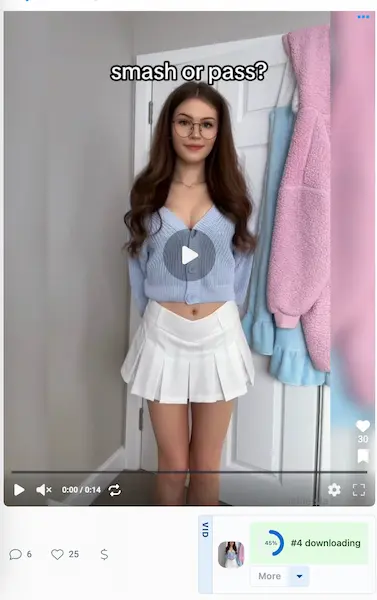
Supported Browsers
Streamfork works with Chrome, Edge, Brave, and other Chromium-based browsers.
Fansly Video Downloader on Mobile
If you want to use Streamfork on mobile, check out the Mobile App Guide for detailed instructions.
Playback and File Format
The videos you download from Fansly are in TS format. To play these files, you'll need a player that supports TS, such as VLC Media Player or QuickTime Player.
If you prefer MP4, you can convert the TS files using tools like HandBrake or Any Video Converter. Here’s a simple guide on how to convert TS files to MP4:
- Download and install a video converter (e.g., HandBrake).
- Open the converter and load your TS file.
- Select MP4 as the output format.
- Adjust the settings as needed (e.g., video quality).
- Start the conversion and wait for it to finish.
- Save the MP4 file to your device.
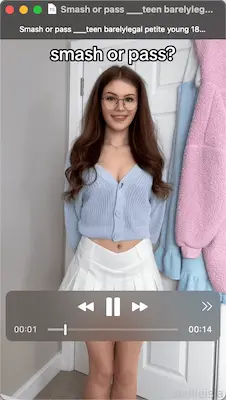
Comparison with Other Tools
While there are other tools available for downloading Fansly videos, Streamfork stands out for its ability to support both Fansly and OnlyFans. It’s currently the only operational browser extension for downloading videos from both platforms, offering a more convenient and private alternative to desktop software.