How to Download Fansly Videos
By utilizing Streamfork, users can circumvent Fansly's download restrictions to conveniently obtain premium content. It is important to emphasize that Streamfork solely addresses download restrictions and does not grant access to paid content without an appropriate subscription. Please ensure that you have subscribed to the relevant content prior to utilizing the tool for downloading videos.
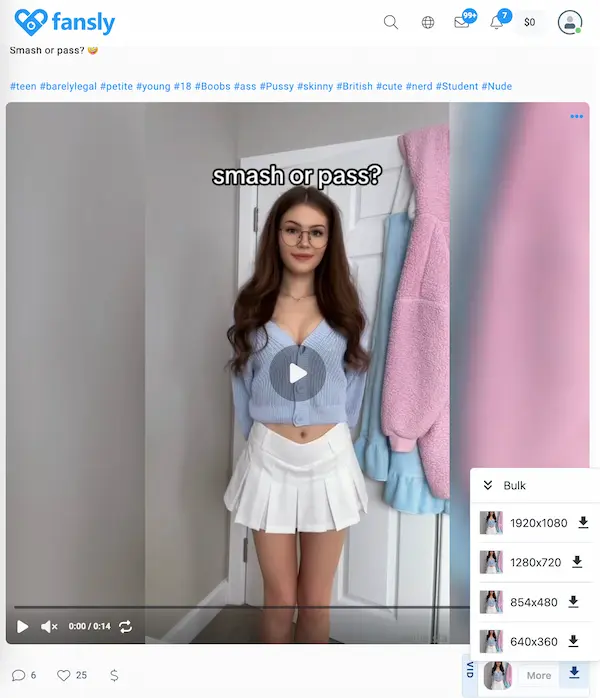
What is Fansly?
Fansly is a subscription-based platform that allows content creators to share and monetize their exclusive material, which can include photos, videos, and live streams. Users can subscribe to various creators to access their unique content directly, often in exchange for a subscription fee.
What is Streamfork?
Streamfork is a powerful Chrome extension developed specifically by Fansly Downloader. It provides users with the capability to download videos and images directly from Fansly, making it easier for them to access and enjoy the content they love.
Install Streamfork
- Start by downloading the latest version of Streamfork from the Releases page.
- Then, head to your browser’s extensions page (
chrome://extensionsoredge://extensions) and install Streamfork.
For a detailed installation guide, check out the Installation tutorial.
Features
- Download videos and images from post detail pages and lists.
- Download videos and images from Direct Messages.
- Track download progress.
- Select from multiple quality options.
Video Quality Options
Choose from a range of video quality settings when downloading Fansly videos. Available resolutions include 360p, 480p, 720p, and 1080p.
Pricing
In order to download fansly videos and images, it is necessary to possess an active subscription. Should you attempt to download without a subscription, a lock icon will be displayed. By clicking on this icon, a new window will open, providing guidance through the login or payment process. For additional information regarding pricing, please refer to the Pricing page.
Download Process
Once you’ve subscribed, go back to the post details page. Refresh the page, and the lock icon will disappear, indicating that you can now download the video. Select your preferred video quality and start the download. You can monitor your download progress through the download panel.
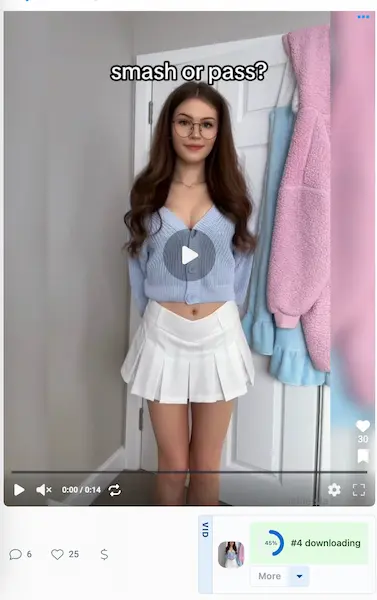
Supported Browsers
Supports Fansly downloader on Chrome, Edge, Brave, and other Chromium-based browsers.
Fansly video downloader on mobile
For a detailed guide on using Streamfork on mobile devices, visit the Mobile App Guide page.
Playback and File Format
The videos downloaded from Fansly are in TS format. To play these files, you'll need a media player that supports TS format. Popular players that can handle TS files include VLC Media Player and QuickTime Player.
If you prefer to watch the videos in MP4 format, you'll need to convert the TS files using a video converter. Various tools are available for this purpose, such as HandBrake or Any Video Converter, which can help you convert TS files to MP4 for easier playback and compatibility with more devices.
Here’s a quick guide on converting TS files to MP4:
Download and install a video converter (e.g., HandBrake). Open the converter and load your TS file. Choose MP4 as the output format. Adjust any additional settings if needed (e.g., video quality). Start the conversion and wait for the process to complete. Save the converted MP4 file to your desired location.
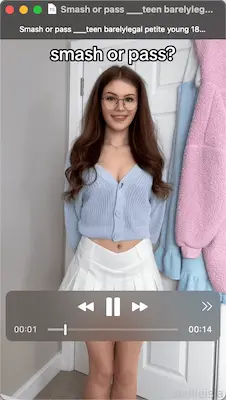
Comparison with Other Tools
Streamfork is not the sole tool available for downloading Fansly videos; however, it distinguishes itself by also supporting OnlyFans. Remarkably, it is the only operational browser extension for this purpose, offering a more convenient and private alternative to traditional desktop software.